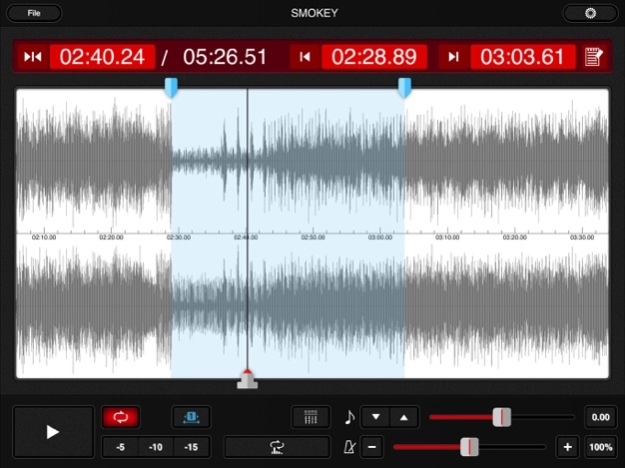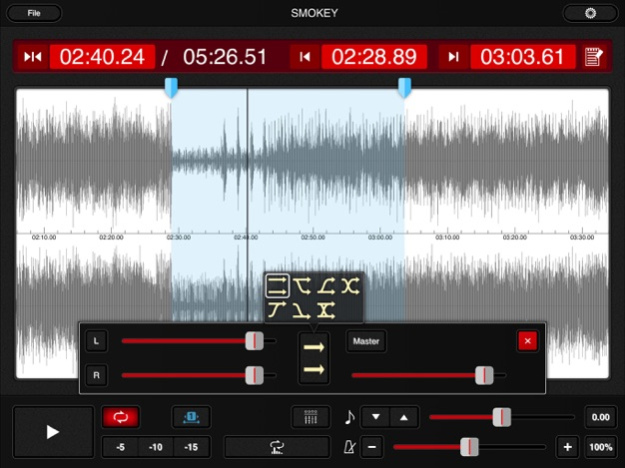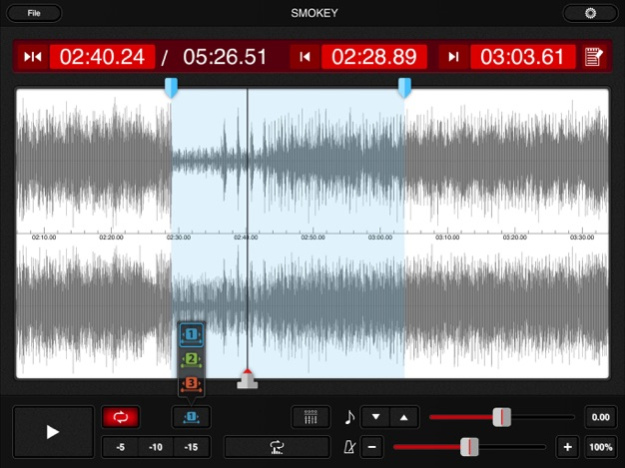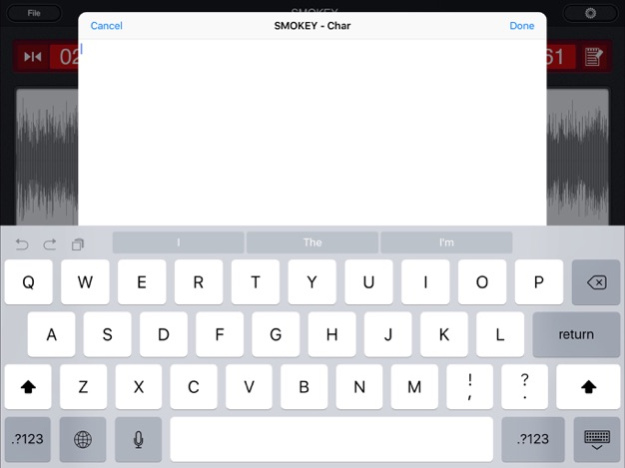mimiCopy - Slow Down Player 1.7.2
Paid Version
Publisher Description
mimiCopy is a music player that helps guitarists and other musicians 'learn by ear' a track of their choice. You can playback at slower speed without any change in pitch, or use the waveform view to skip to a particular segment or set a loop. You can also load your favorite track from your iPod library!
Main features
- Time stretch function for playing back at different speeds without any change in pitch.
Ideal for slow playback of fast phrases.
(Features the high-quality time stretch engine(*1))
(speed controlrange:25%-200%)
- pitch shift function. Adjustment range: ±1 octave
- Waveform view for easily skipping to a desired segment or setting a (A-B)loop.
- Simple (A-B)loop setup by tapping the start and end positions during playback. Loop intervals can be set to three locations.
- Quick rewind function for going back to replay just the few seconds that you've missed.
- Supports importing of tracks from your iPod library.(*2)
- File import via WiFi or USB.
- Option to disable Auto-Lock while the main view is open.
- Universal app (supports iPhone, iPod touch, and iPad).
- Memo function.
- Flexible audio routing. mimiCopy has its own volume control. It can also adjust the right and left volume. or can change the right and left channel.
- Intuitive and hassle-free interface.
Let mimiCopy be your handy sidekick in your music life.
* Some functions are features of the Pro version. Pro version users must register (registration is free).
Suggested Usage
- Transcribe speeches, interviews, conferences, etc.
- Enjoy seminars and podcasts at faster (or slower) speed.
(High-quality time stretch engine makes listening easier than with iPod's generic 1/2x and 2x playback)
---
If mimiCopy shows "unknown error", try following:
http://support.apple.com/kb/HT4211?viewlocale=en_US
---
When the dialog of opening cannot be closed, please force the app to close or reboot your device. .
Force the app to close:
1. From the Home screen, double-click the Home button to display recently used apps.
2. Tap and hold the app until a red minus appears. Tap the red minus to quit the app.
3. Tap on the Home screen, above, to return.
----
Became a fan of mimiCopy on Facebook!
http://www.facebook.com/mimiCopyApp
(*1)Featuring the time stretch engine by P SOFTHOUSE Co.,Ltd.
(*2)DRM protected files(Song bought from iTunes) are not supported. iTunes Plus files are supported. Other files may not be supported depending on the encoding format.
Nov 17, 2020
Version 1.7.2
Fixed an issue where playing to the end of a file and then stopping and moving the cursor to the desired location would cause the file to be played from the beginning.
About mimiCopy - Slow Down Player
mimiCopy - Slow Down Player is a paid app for iOS published in the Audio File Players list of apps, part of Audio & Multimedia.
The company that develops mimiCopy - Slow Down Player is ART Teknika Inc.. The latest version released by its developer is 1.7.2.
To install mimiCopy - Slow Down Player on your iOS device, just click the green Continue To App button above to start the installation process. The app is listed on our website since 2020-11-17 and was downloaded 24 times. We have already checked if the download link is safe, however for your own protection we recommend that you scan the downloaded app with your antivirus. Your antivirus may detect the mimiCopy - Slow Down Player as malware if the download link is broken.
How to install mimiCopy - Slow Down Player on your iOS device:
- Click on the Continue To App button on our website. This will redirect you to the App Store.
- Once the mimiCopy - Slow Down Player is shown in the iTunes listing of your iOS device, you can start its download and installation. Tap on the GET button to the right of the app to start downloading it.
- If you are not logged-in the iOS appstore app, you'll be prompted for your your Apple ID and/or password.
- After mimiCopy - Slow Down Player is downloaded, you'll see an INSTALL button to the right. Tap on it to start the actual installation of the iOS app.
- Once installation is finished you can tap on the OPEN button to start it. Its icon will also be added to your device home screen.